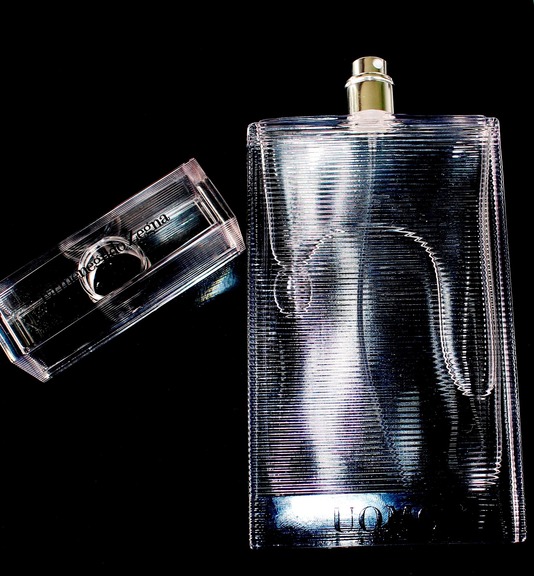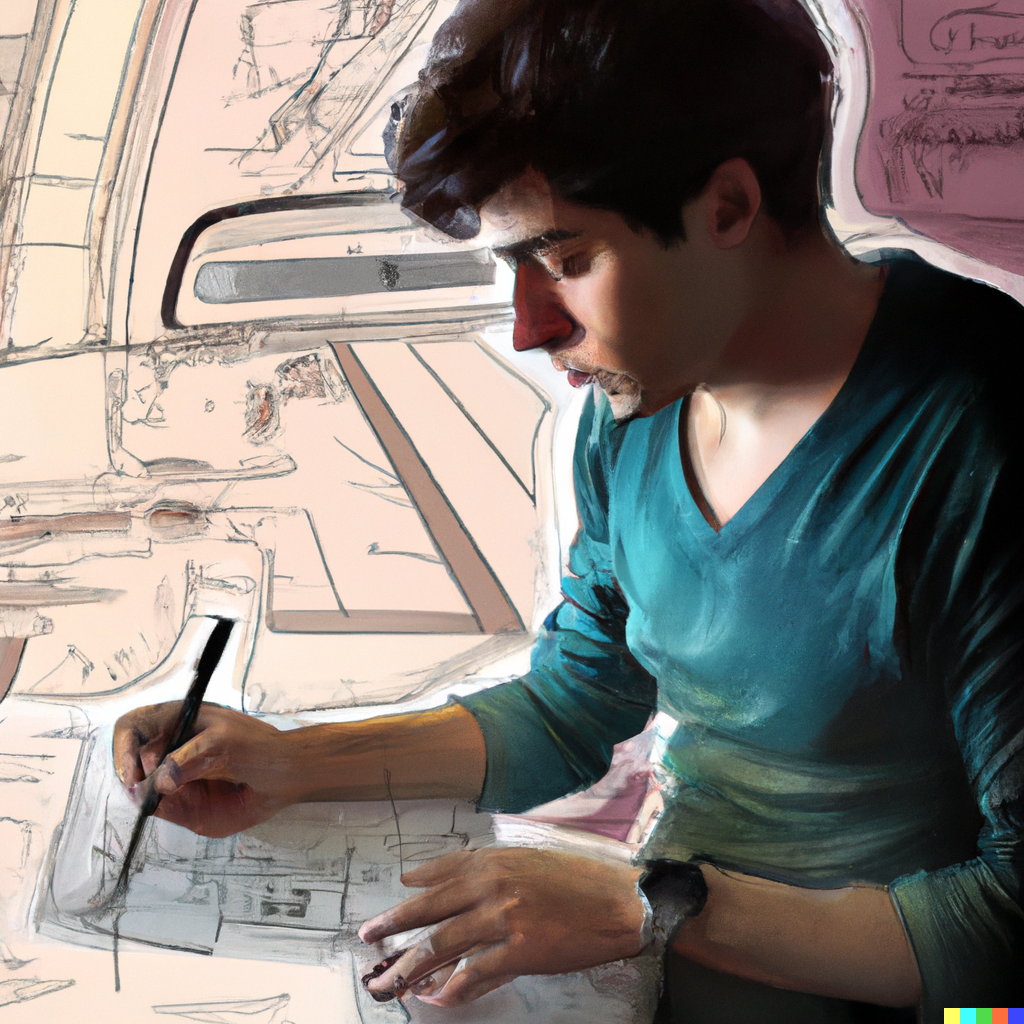Top Tips To Keep Your Electronics Charged When Traveling
Alexander Kellerson

You must remember to charge all of your devices before a long trip. Please put it on your list of things to do because many travel people forget to do this frequently. You wouldn't be able to finish the presentation you were working on if your laptop's battery died in the middle of the journey!
In addition, you might be asked to turn on your phone at some airports as part of security measures to ensure it is not a bomb. If it doesn't turn on, they might take it away, and while you wait for it to charge, you might miss your connecting flight or the meeting you were supposed to be at. Therefore, keeping your devices charged will make your trip more enjoyable and hassle-free.
Plug & Play At The Same Time
It would seem obvious to charge it while using it. If you're not playing any particularly demanding games, your battery should charge more quickly than it depletes. Less time is needed to charge it later the more charge you have right now. The less time left charging while unattended, the lower the theft risk. Just plug it in if you're relaxing in your lodging. This is made easier by a longer cord because it allows you to position yourself more comfortably, no matter where the power outlet is. Your day bag should be plugged into a power bank (more on those later) if you're traveling and keeping your phone in your bag.
Pack Latest Cables & Chargers
Because charging takes so long, users often choose to do other things, like sleep, while their smartphone is charging. Few people know that not all USB cables and chargers are created equal. Some will refuel your gadget more quickly than others. The quicker your smartphone charges, the quicker you can charge other devices and the shorter the time your device is exposed and available for theft. Usually, you want a charger with the greatest output mA rating (not input) shown on the rear. Typically, this can be 200mA (slower) to 2500mA. (faster). You only need to know that more is quicker; I won't confuse you with the technical side of things. It's vital to read what it says because the one that came with your device when you got it might or might not be fast.
Since cables don't have ratings printed, comparing them can be a little more challenging. Usually, thicker ones move more quickly. I put away any free ones I receive at conferences because they are junk. Although their several ports appear convenient, they are so slow that waiting for a charge would drive you insane. Typically, you'll have to compare purely based on usage. Although they aren't exactly inexpensive, you could always get a new one. Just be certain that it is the desired length and connection type.
Get A Multi-Port Chargers
You can simultaneously charge many USB devices using a multi-port charger instead of carrying multiple chargers. This situation is analogous to searching for a standard USB power adapter. Faster is greater mA. There is a catch, though. If you charge four gadgets at once instead of one, they might not all charge at maximum speed. Read the description carefully to avoid being let down. Not all devices might feature Fast Charge technology, either. When shopping, note the type of socket that is being used. Some have easily interchangeable plugs that allow them to function without an adapter in any nation (the examples above do not).
Charge Batteries Separately
If you must charge something, charge your batteries instead of your electronics. Both an external charger and the camera body can be used to recharge my camera batteries. When opposed to, say, a camera worth thousands of dollars, a $20 battery, which will have minimal demand and resale value, or even use by the burglar, is not likely to be worth taking. I frequently leave batteries to charge unattended, but I take extra care when doing so with my power bank. The thief needs a power bank immediately, so if I can't get a replacement, say because I'm in a remote area or a small town, it will be a major inconvenience. Likewise, I recommend against doing this if it is the only battery you have for that particular device for the same reason.
Get Long Cables
It must be at least 1.5 meters long, please. The theory behind this is that, in 99% of cases, you'll have a cable long enough to extend from the charging port to your bed, regardless of where it is. I employ a 3 m cable. It occupies a lot of room and weighs a ton. It's freaking long. I occasionally fear that if I run it across the room, which I have had to do more than once, people will trip over it while I'm sleeping.
It functions as a bunk bed's top bed, even without a personal charging station, which is fantastic. For instance, power outlets sometimes sit low to the ground, but a lengthy cable allows them to extend to a bunk bed's top bunk. It's been useful several times.
A longer cable may also be useful for bus travel where the charging station is located in the ceiling. Charging and using the device simultaneously will be impossible if your cable is shorter than 30 cm (1 foot).
Final Thoughts
When you are at a business meeting or a corporate retreat, you must always keep your devices charged. This way, you can connect with your loved ones at home and the people at work. In this blog, we have covered some exceptional tips that will help professionals keep their devices charged, whether a smartphone or a laptop. So, ensure you have all the bases covered while packing for travel to avoid issues during transit and at your destination!